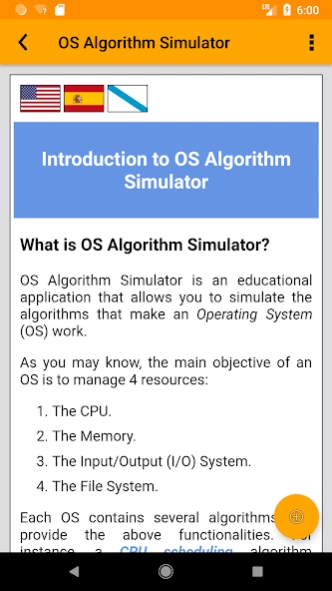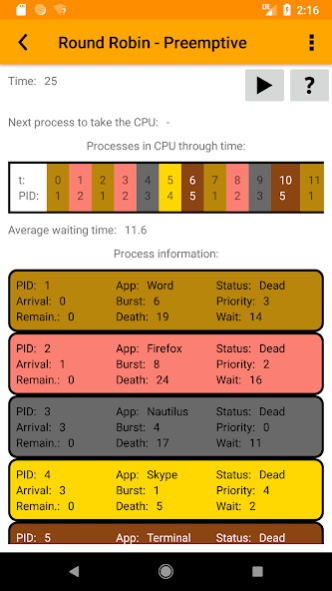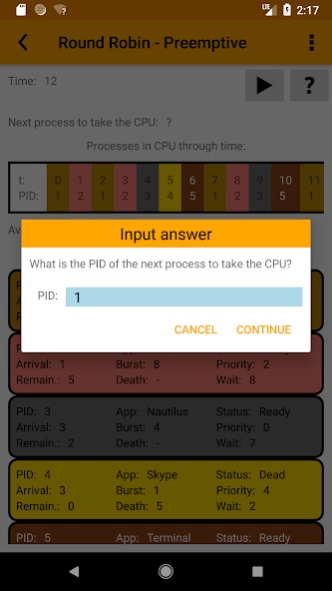OS Algorithm Simulator 4.04
Free Version
Publisher Description
OS Algorithm Simulator - An educational application that simulates the algorithms that make an OS work.
OS Algorithm Simulator is an educational application that allows you to simulate the algorithms that make an Operating System (OS) work.
As you may know, the main objective of an OS is to manage 4 resources:
- The CPU.
- The Memory.
- The Input/Output (I/O) System.
- The File System.
Each OS contains several algorithms that provide the above functionalities. For instance:
- A CPU scheduling algorithm chooses which process should take the CPU in each instant.
- Another algorithm is in charge of not letting a deadlock happen when processes allocate resources.
- A memory management algorithm divides the memory in portions for each process, and another decides which portions should be swapped and which ones should stay in RAM. Allocation may be contiguous or not. In the latter case we will have more modern mechanisms such as paging or segmentation. Then, a page replacement algorithm will decide which pages can stay in memory and which pages do not.
- Another algorithm is in charge of paying attention to all the interruptions that the hardware can produce to the I/O system.
- And so on.
In order to understand an OS deeply, one must know how these algorithms work and why some approaches that seem reasonable have been discarded by well-known Operating Systems such as Windows or Linux. The goal of this application is to provide explanations about different approaches to each problem and to illustrate how the each algorithm works by means of simulations. For that purpose, this app contains some examples, but it also allows you to provide your own datasets and check how each algorithm would perform on them. It is also important to say that in most of the cases, this application does not contain the state-of-the-art algorithms, but simplifications that we consider better for the learning process.
Features:
- Several preemptive and non-preemptive process scheduling algorithms:
* First Come First Served
* Shortest Job First
* Shortest Remaining Time First
* Priority-based (non-preemptive)
* Priority-based (preemptive)
* Round Robin
- Deadlock algorithms:
* Deadlock avoidance (banker's algorithm).
- Contiguous memory allocation< algorithms:
* First fit
* Best fit
* Worst fit
- Page replacement algorithms:
* Optimal page replacement
* First-In-First-Out
* Least Recently Used
* First-In-First-Out with second chance
* Not Frequently Used
* Aging
- For each algorithm:
* It allows the creation of custom datasets for simulation.
* It includes a test mode in order to test your comprehension.
About OS Algorithm Simulator
OS Algorithm Simulator is a free app for Android published in the Teaching & Training Tools list of apps, part of Education.
The company that develops OS Algorithm Simulator is Rafael López García. The latest version released by its developer is 4.04.
To install OS Algorithm Simulator on your Android device, just click the green Continue To App button above to start the installation process. The app is listed on our website since 2023-01-02 and was downloaded 5 times. We have already checked if the download link is safe, however for your own protection we recommend that you scan the downloaded app with your antivirus. Your antivirus may detect the OS Algorithm Simulator as malware as malware if the download link to cs.rlopezga.osalgorithmsimulator is broken.
How to install OS Algorithm Simulator on your Android device:
- Click on the Continue To App button on our website. This will redirect you to Google Play.
- Once the OS Algorithm Simulator is shown in the Google Play listing of your Android device, you can start its download and installation. Tap on the Install button located below the search bar and to the right of the app icon.
- A pop-up window with the permissions required by OS Algorithm Simulator will be shown. Click on Accept to continue the process.
- OS Algorithm Simulator will be downloaded onto your device, displaying a progress. Once the download completes, the installation will start and you'll get a notification after the installation is finished.